Ta ae o Código HTML de Abrir o Cbox.
</span></span></div>
<center><img style="width: 180px; height: 83px;" src="http://img411.imageshack.us/img411/3563/1zp2jhi.png" alt="Cbox" border="0" /></center><center style="font-style: normal;"><div class="smallfont" style="margin: 0px 0px 2px;"><input style="margin: 0px; padding: 0px; font-size: 15px; width: 180px;" onclick="if (this.parentNode.parentNode.getElementsByTagName('div')[1].getElementsByTagName('div')[0].style.display != '') { this.parentNode.parentNode.getElementsByTagName('div')[1].getElementsByTagName('div')[0].style.display = ''; this.innerText = ''; this.value = 'Abrir Cbox'; } else { this.parentNode.parentNode.getElementsByTagName('div')[1].getElementsByTagName('div')[0].style.display = 'none'; this.innerText = ''; this.value = 'Abrir CBOX '; }" value="Abrir CBOX " type="button" /></div><div class="alt2" style="margin: 0px; padding: 6px;"><div style="display: none; "><div style="text-align: left;"><span class="Apple-style-span" style="font-size:medium;"><span class="Apple-style-span" style="font-family:'trebuchet ms';">
Coloque Aqui o HTML do Cbox.
<!-- END CBOX --></div></div></center>
Agora Aumentar altura e a Largura do Cbox.
Então segui como e o procedimento.
<!-- BEGIN CBOX - www.cbox.ws - v001 -->
<div id="cboxdiv" style="text-align: center; line-height: 0">
<div><iframe frameborder="0" width="250" height="320" src="http://www5.cbox.ws/box/?boxid=693962&boxtag=99pw3q&sec=main" marginheight="2" marginwidth="2" scrolling="auto" allowtransparency="yes" name="cboxmain5-693962" style="border:#FF0008 1px solid;" id="cboxmain5-693962"></iframe></div>
<div><iframe frameborder="0" width="180" height="79" src="http://www5.cbox.ws/box/?boxid=693962&boxtag=99pw3q&sec=form" marginheight="2" marginwidth="2" scrolling="no" allowtransparency="yes" name="cboxform5-693962" style="border:#FF0008 1px solid;border-top:0px" id="cboxform5-693962"></iframe></div>
</div>
<!-- END CBOX -->
Aonde ta Marcado de "Vermelho" e a Largura e Altura do Cbox.
E Aonde ta Marcado de "Azul" e a Largura e Altura do Espaço aonde A pessoa Escrevera a Mensagem.
Veja um Exemplo A abaixo.
Não use esse Código HTML Acima do Cbox, vá no site do Cbox e pega uma Código HTML novo.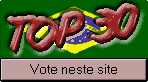
























Comentários
Postar um comentário